Zong is a leading telecommunication company in Pakistan that provides a variety of services to its customers, including calling, messaging, and internet packages. The company also allows its users to easily check their balance with just a few simple steps. In this article, we will discuss these steps in detail.
Zong balance check code 2023
Step 1: Dial *222# from Your Zong Number
The first step to check your Zong balance is to dial *222# from your Zong number. This will open up a menu on your phone screen. The menu will contain various options to choose from.
Step 2: Choose the Option for Balance Inquiry
Next, you need to select the option for balance inquiry by entering the respective number on your phone’s keypad. Once you press the number, your current balance will be displayed on your phone screen.
Step 3: Check Your Balance
After selecting the balance inquiry option, you will receive an SMS from Zong that will contain your account balance information. The SMS will show your remaining balance, along with the expiry date of your current package.
Step 4: Use Zong’s Mobile App or Website
Zong also provides its customers with the option to check their balance through its mobile app and website. To do this, you need to download the Zong mobile app or visit the company’s website and log into your account. Once you’re logged in, you can easily check your balance with a single click.
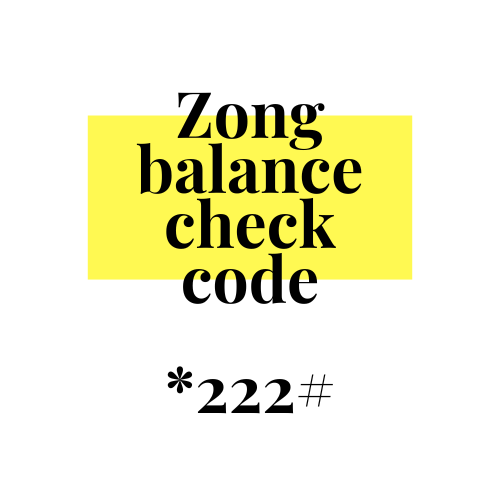
Final Words
Checking your Zong balance is a simple and straightforward process. By following the above-mentioned steps, you can quickly check your balance, which will allow you to manage your account more efficiently. Additionally, it’s a good idea to regularly check your balance to avoid any unpleasant surprises such as out-of-balance situations or package expirations.
